Docanalyzer

Docanalyzer
Intelligent conversation tool for analyzing and interacting with PDF documents.

Overview of Docanalyzer
docAnalyzer.AI caters to a wide range of applications across different sectors, including but not limited to:
Key Features of Docanalyzer
• Easy-to-Use Interface : Users can directly ask questions to their PDF documents and receive accurate, context-aware answers instantly, simplifying the document analysis process.
• Advanced AI Analysis : Powered by the latest AI research and sophisticated embeddings, docAnalyzer.AI offers superior document analysis, including metadata, for insightful interactions.
• Privacy and Security : The platform prioritizes user privacy, ensuring that document data is not shared or used for any purposes other than to provide its services.
• Shareable Interactions : Users can share their document chats and insights with others, facilitating collaborative work environments through secure links.
• Continuous Improvement : The tool is committed to evolving based on user feedback and advancements in AI technology, aiming to constantly enhance the user experience.
• Interactive Learning Chat : The AI-driven chat interface adapts to the user's conversation style, considering the entire conversation history for a more fluid dialogue.
• Multi-Document Conversations : Users can label and interact dynamically within a set of documents, enabling focused discussions and efficient information extraction.
• User Data Control : docAnalyzer.AI assures that user document data will never be shared with third parties or used for any other purpose.
• Advanced API : The service offers an API for easy integration into existing workflows, designed for flexibility to meet user needs.
• Personalized Tuning : The document analysis system is tuned to suit specific use cases across various fields, ensuring more relevant insights.
Explore Similar Apps
Frequently Asked Questions
Use your Voice
with the New
Listnr TTS Editor
The best text to speech experience on the internet.
Know More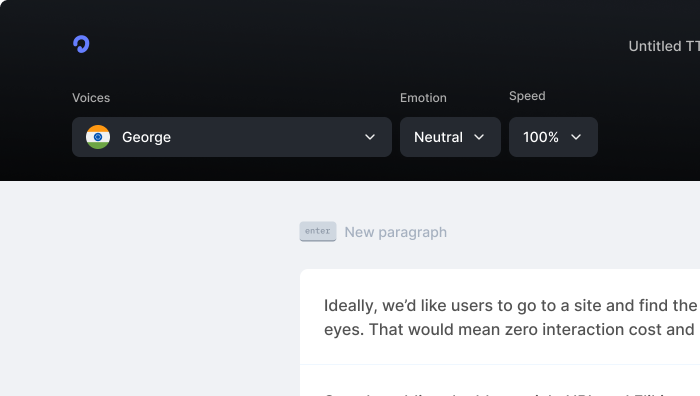
Knowledgebase
Supported Languages
Affiliate Programme
Roadmap
Blog
Top 10 Text to Speech tools in 2024 (Free & Paid)
Top 10 Anchor.fm alternatives in 2024
How we scaled Listnr to 20,000 users and $600k in revenue
Create Innovative Audiobooks using AI Voice Tools
TikTok Text-To-Speech Alternative (Unlock Different Accents)
Realistic Text-To-Speech Tool (3 Best Options)
Comprehensive guide on how to use Text to Speech on Discord [2025]
Products
Text to SpeechAI Voice GeneratorText to Speech OnlineSpeech to TextVoice CloningPodcast StudioToolsVideo Use Cases
Video Ad GeneratorAI Video GeneratorFacebook Reels GeneratorInstagram Reels GeneratorVideo Subtitle GeneratorText to Video GeneratorYouTube Channel Name GeneratorInstagram Name GeneratorFacebook Hashtag GeneratorTikTok Hashtag GeneratorTwitter Bio GeneratorYouTube Video Tags GeneratorYouTube Video Title GeneratorYouTube Video Description GeneratorYouTube Keyword GeneratorResources
SupportContactsGuidesPrivacyTermsDownloaders
YouTube Video DownloaderYouTube to MP4Extract Audio from YouTube VideoFacebook Video DownloaderInstagram Video DownloaderTikTok Video DownloaderTikTok Audio DownloaderTwitter Video DownloaderFree AI Thumbnail MakerGoogle Drive DownloaderReddit Video DownloaderPinterest DownloaderVideo CompressorImage CompressorFree AI Thumbnail MakerInstant Text to ImageComparisons
Listnr vs Play.htListnr vs TTSmp3Listnr vs SpeecheloListnr vs VoicemakerListnr vs MurfListnr vs FlikiListnr vs NotevibesListnr vs FakeYouListnr vs UberduckListnr vs ElevenLabsListnr vs WellSaid LabsListnr vs SynthesiaListnr vs NaturalReaderListnr vs Resemble AIListnr vs TypecastListnr vs RevoicerListnr vs Voice DreamListnr vs NeuphonicListnr vs NuanceListnr vs Wavel AIListnr vs Unreal SpeechListnr vs Amazon PollyListnr vs TTSReaderListnr vs Cartesia AIListnr vs NarakeetListnr vs SpeechGenListnr vs TTSMakerListnr vs DeepgramListnr vs BalabolkaListnr vs SpeechifyListnr vs LOVOExplore AlternativesAI Apps














