Otio

Otio
Research and writing assistant with summarization and organization features.

Overview of Otio
Users have shared positive feedback about Otio, highlighting its ability to significantly reduce the time spent on research tasks. For instance, one user was able to summarize a 2-hour YouTube video and extract key takeaways in less than 10 minutes. Another user praised Otio for its user-friendly workflow, which they found to be more efficient than other tools.
Key Features of Otio
• AI-Powered Summarization and Interaction : Otio allows users to quickly summarize and interact with a wide range of documents and links, including papers, PDFs, YouTube videos, tweets, and articles. This feature is particularly useful for those who need to digest large volumes of information but are constrained by time.
• Advanced Text Editor : Unlike generic AI writing tools, Otio offers a powerful AI-powered text editor that enables users to write, edit, and paraphrase content. This editor is designed to assist in the creation of research papers and essays, grounded in the sources provided by the user.
• Collection and Organization : Users can collect various types of content and have it automatically organized within the platform. This eliminates the hassle of managing scattered information across different platforms.
• Trusted by Many : Otio has garnered trust from thousands of users, including students, researchers, and analysts, who have found it to be a valuable tool in their research and writing endeavors.
Explore Similar Apps
Frequently Asked Questions
Use your Voice
with the New
Listnr TTS Editor
The best text to speech experience on the internet.
Know More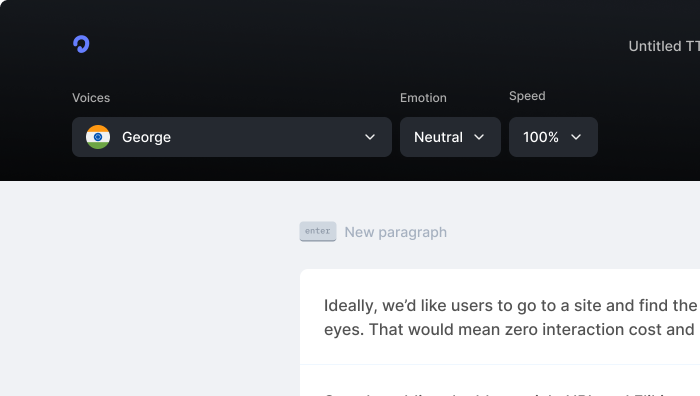
Knowledgebase
Supported Languages
Affiliate Programme
Roadmap
Blog
Top 10 Text to Speech tools in 2024 (Free & Paid)
Top 10 Anchor.fm alternatives in 2024
How we scaled Listnr to 20,000 users and $600k in revenue
Create Innovative Audiobooks using AI Voice Tools
TikTok Text-To-Speech Alternative (Unlock Different Accents)
Realistic Text-To-Speech Tool (3 Best Options)
Comprehensive guide on how to use Text to Speech on Discord [2025]
Products
Text to SpeechSpeech to TextVoice CloningPodcast StudioToolsVideo Use Cases
Video Ad GeneratorAI Video GeneratorFacebook Reels GeneratorInstagram Reels GeneratorVideo Subtitle GeneratorText to Video GeneratorYouTube Channel Name GeneratorInstagram Name GeneratorFacebook Hashtag GeneratorTikTok Hashtag GeneratorTwitter Bio GeneratorYouTube Video Tags GeneratorYouTube Video Title GeneratorYouTube Video Description GeneratorYouTube Keyword GeneratorResources
SupportContactsGuidesPrivacyTermsDownloaders
YouTube Video DownloaderYouTube to MP4Extract Audio from YouTube VideoFacebook Video DownloaderInstagram Video DownloaderTikTok Video DownloaderTikTok Audio DownloaderTwitter Video DownloaderFree AI Thumbnail MakerGoogle Drive DownloaderReddit Video DownloaderPinterest DownloaderVideo CompressorImage CompressorFree AI Thumbnail MakerInstant Text to ImageComparisons
Listnr vs Play.htListnr vs TTSmp3Listnr vs SpeecheloListnr vs VoicemakerListnr vs MurfListnr vs FlikiListnr vs NotevibesListnr vs FakeYouListnr vs UberduckListnr vs ElevenLabsListnr vs WellSaid LabsListnr vs SynthesiaListnr vs NaturalReaderListnr vs Resemble AIListnr vs TypecastListnr vs RevoicerListnr vs Voice DreamListnr vs NeuphonicListnr vs NuanceListnr vs Wavel AIListnr vs Unreal SpeechListnr vs Amazon PollyListnr vs TTSReaderListnr vs Cartesia AIListnr vs NarakeetListnr vs SpeechGenListnr vs TTSMakerListnr vs DeepgramListnr vs BalabolkaListnr vs SpeechifyListnr vs LOVOExplore AlternativesAI Apps














